iOS 15 adds all the little features that were missing
The release of iOS 15 should be a major event for mobile operating systems. And yet, this year, there’s no breakthrough feature or overarching theme that makes this release stand out. Apple has focused on quality-of-life updates as well as new features for its own apps.
The result is a solid update that is not going to be controversial. Some people are going to take advantage of the new Focus feature. They’ll spend a lot of time customizing their phone to make it as personal as possible. Other people are just going to miss or dismiss the new features.
This year’s update is also a bit different because you don’t have to update to iOS 15. If you’re fine with iOS 14, Apple won’t force you to make the jump to iOS 15. You’ll still receive security patches. Some people will simply dismiss iOS 15 altogether.
It seems like a small change, but it actually says a lot about the current state of iOS. Apple considers iOS as a mature platform. Just like you don’t have to update your Mac to the latest version of macOS if you don’t want to, you can now update at your own pace.
Also, iOS should be considered as a mature platform for app developers, so iOS 15 adoption will be slower than usual as people won’t necessarily update to iOS 15 right away. Apps should potentially work on older iOS versions for longer.
Of course, users will “update” to a new version of iOS when they buy a new iPhone and replace their old iPhone. But Apple has people who pre-ordered the iPhone 13 and will get iOS 15.

Image Credits: Apple
Focusing on you instead of your phone
One of the biggest changes in iOS 15 is the ability to change your Focus from Control Center. It’s a surprisingly powerful feature with a lot of options and tweaks. I would say it doesn’t feel like an Apple feature.
But it’s definitely one of the most interesting features of iOS 15. Chances are you spend a lot of time with your phone, and your device requires a lot of attention from you. With this new feature, it reverses the balance and puts you back in charge.
“Do Not Disturb” users are already quite familiar with the idea that you can silence notifications when you don’t want them. If you want to keep using “moon mode” with iOS 15, you don’t have to change anything.
But you can now create additional Focuses. By default, Apple suggests a few Focuses — Work, Sleep, Driving, Fitness, Gaming, Mindfulness, Personal and Reading. Each Focus is customizable to your needs and you can create new Focuses from scratch.
When you turn on a specific Focus, it basically blocks notifications by default. You can then add people and apps so that notifications from those people and apps still go through. App developers can also mark a notification as time sensitive so that it always goes through. I hope they won’t abuse that feature.
There are three more settings that you can activate. First, you can optionally share that your notifications are currently silenced in Messages and compatible third-party apps. Second, you can hide home screen pages altogether. Third, you can hide notifications from the lock screen and hide badges from the home screen.
Focus gets particularly interesting when you realize that you can couple specific Focuses with automation features. For instance, you can automatically turn on “Sleep” at night or you can automatically turn on “Work” when you arrive at work.
Power users will also have a lot of fun setting up a Focus and pairing it with a Shortcut. For instance, you could use Shortcuts to open the Clock app when you turn on Sleep mode. You get it, this new feature has a lot of depth and beta users have just started scratching the surface.
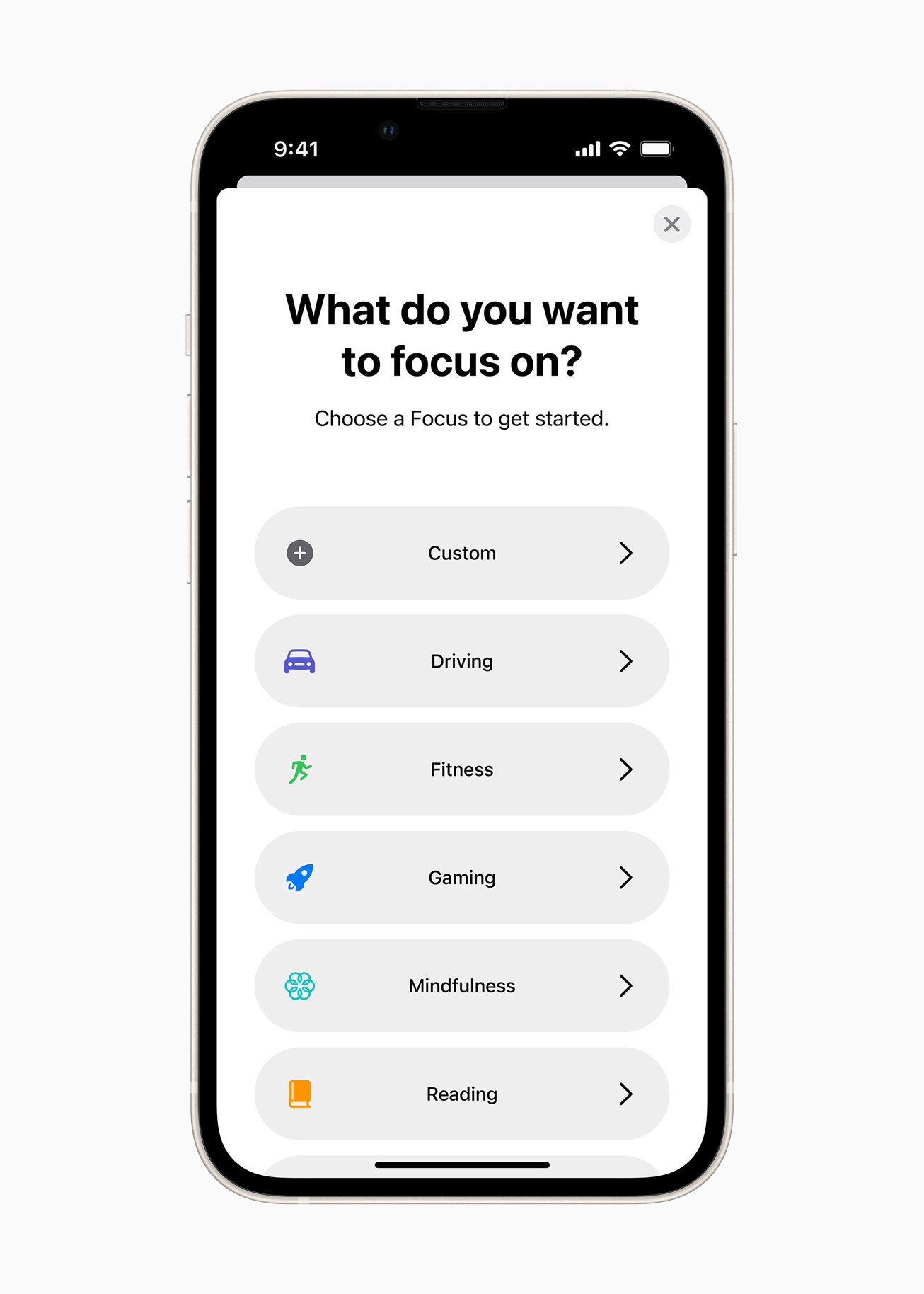
Image Credits: Apple
Update all apps
With iOS 15, Apple has improved nearly all the default apps. Some additions are definitely nice improvements. Others have been a bit more controversial.
Let’s start with the controversial one: Safari’s design has been updated. But what you saw at WWDC in June doesn’t look at all like what’s shipping today. Essentially, Apple has listened to feedback and changed the user interface of its web browser during the summer.
By default, the address bar is now at the bottom of the screen, right above the row of buttons that let you open bookmarks, share the current page or go to the previous page. I think it works better. But if you really don’t want the address bar at the bottom, you can move it back to the top of the screen.
Other than that, Safari changes are all good improvements. For instance, the browser now supports traditional web extensions. It’s going to be interesting to see if popular Google Chrome extensions eventually come to Safari. Another nice new feature is the ability to create tab groups and find your tab groups from your other devices.
FaceTime has become a versatile video-conferencing service. You can now create links, share them with friends and add them to calendar invites. For the first time, people who don’t own an Apple device will be able to join FaceTime calls from a web browser. There’s also a new Zoom view… I mean, grid view.
Unfortunately, the big new FaceTime feature is not ready for prime time just yet. SharePlay, the feature that lets you sync audio and video playback with your friends, is going to be released later this Fall.
The Weather app has also been redesigned. It is now packed with a lot more information, such as precipitation maps, next-hour precipitation notifications and a new UV index. It has become a solid alternative to third-party weather apps. I still use Snowflake, but differences are smaller and smaller.
Messages is now better integrated with other Apple apps. Whenever someone sends you an article, a photo album, a podcast or a song, you’ll see those recommendations in Apple’s other apps — Apple News, Photos, Apple Podcasts, Apple Music, etc. Once again, this is a nice addition in my testings but it’s not going to change the way you use your phone.
Apple Maps is getting better and better, especially if you live in San Francisco. If you haven’t used it in a few years, I encourage you to try it again. It’s now a solid alternative to Google Maps.
Some cities, such as San Francisco, Los Angeles, New York and London, are receiving new detailed maps with 3D buildings, bus lanes, sidewalks and more. It feels like navigating a video game given how detailed it is. The app has also been redesigned with new place cards, a new driving user interface and settings in the app.
Photos is also receiving a bunch of improvements. Every year, the company is refining Memories. I’m not sure a ton of people are using this feature, but it’s better than before. There is now more information if you swipe on a photo as well, such as the shutter speed and lens that were used.
But the biggest change to your photo library is that you can now search for text in your photo; iOS is scanning your photos to find text and save it for Spotlight searches.
Similarly, you can now point your camera at text and select text from there. It is incredibly convenient if you’re looking for the restaurant address on the menu and want to share it with a friend or if you’re traveling and you want to translate some text.
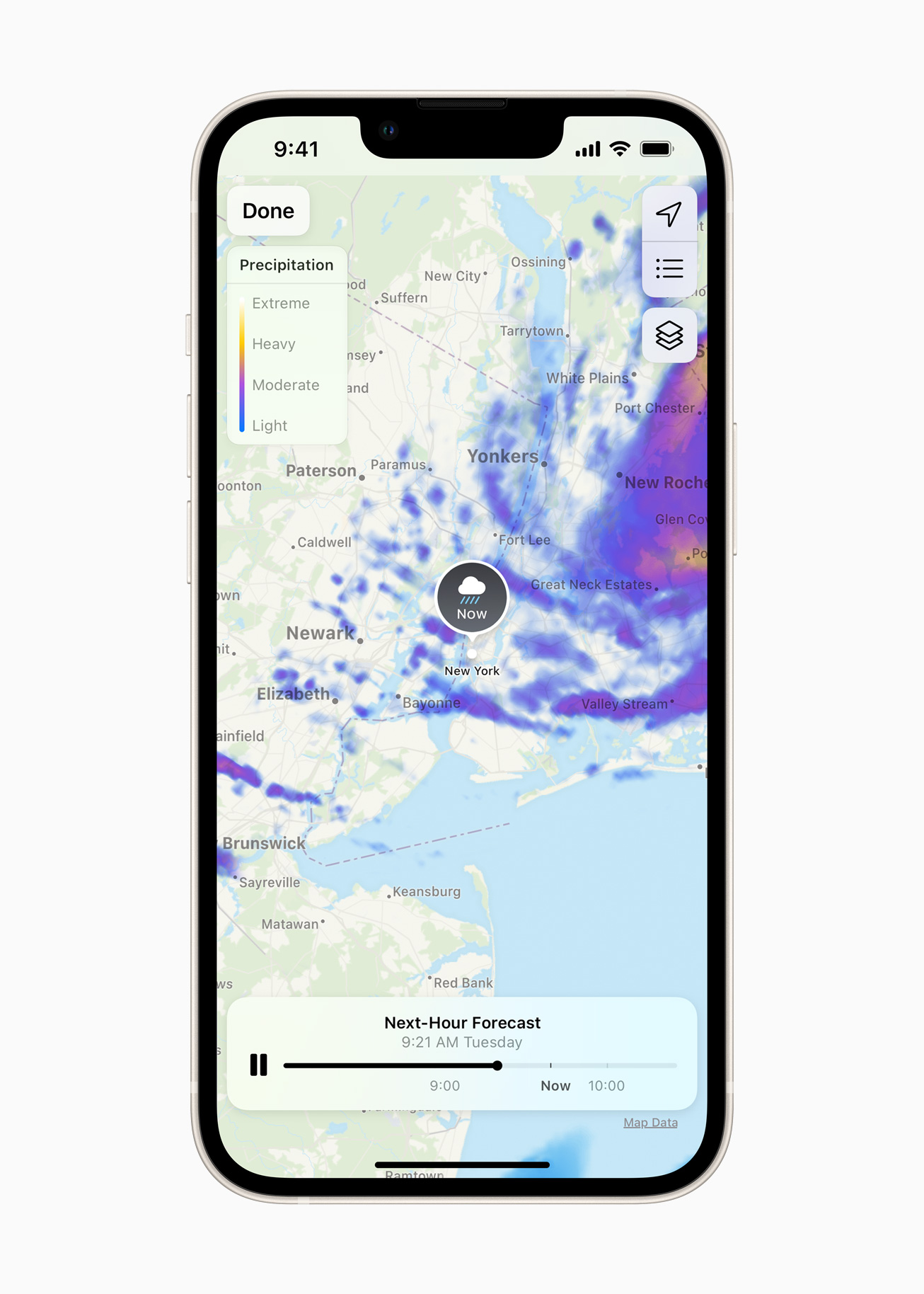
Image Credits: Apple
Tips and tricks
There are a ton of small changes that make iOS 15 better than iOS 14. Let me list some of them:
- If you have a compatible home key, hotel key, office key or ID card, you can now add all of those to the Wallet app.
- You can share some health data with someone else. It can be useful if you’re living far away from your loved ones or if you want to update your healthcare team.
- If you pay for iCloud, you’re now an iCloud+ user. In addition to storage, you get additional features: iCloud Private Relay, which is available as a beta feature, lets you browse the web with increased privacy; Hide My Email lets you create randomly generated email addresses to create new accounts around the web.
- Similarly, if your family is using iCloud for their email addresses, you can now set up a personal domain name and set it up in iCloud.
- iOS uses on-device speech recognition, which means you can dictate text much faster.
- But that’s not all, iOS processes some Siri requests on your device directly, which means that you can start a timer, set an alarm or change the music instantly. It has changed the way I use Siri.
- You can add an account recovery contact in case you get locked out of your iCloud account. This is important to convince more people to use two-factor authentication.
- Talking about two-factor authentication, Apple’s built-in password manager called “Passwords” can now save 2FA details and auto-fill 2FA fields. It works pretty much like 2FA in 1Password.
- You can set up a legacy person for your Apple ID. I encourage you to look at that feature carefully. I’ve talked with several persons who couldn’t get their loved one’s photos after they passed away because Apple couldn’t just hand out the photos.
- Apple has added tags to Reminders and Notes. You can also @-mention people in Notes.
As you can see, the list of changes in iOS 15 is quite long. But it’s up to you to decide whether you want to update to iOS 15. When Apple added cut, copy and paste with iPhone OS 3, it was an obvious decision. I personally like the new features and it was worth updating. And I hope this review can help you decide whether to update or not.
Powered by WPeMatico